My journey continued.
First of all,I found awesome app. It was JUpgrade.
It can migrate site from 1.5 to 2.6 only one click!
But jUpgrade does not start!
No, It started, but..Eventually, It stoped at message “Checking and cleaning…”.
My journey continued.
PS.
I got a following error message when turn on two debug buttons.
401: jupgrade_categories table not exist
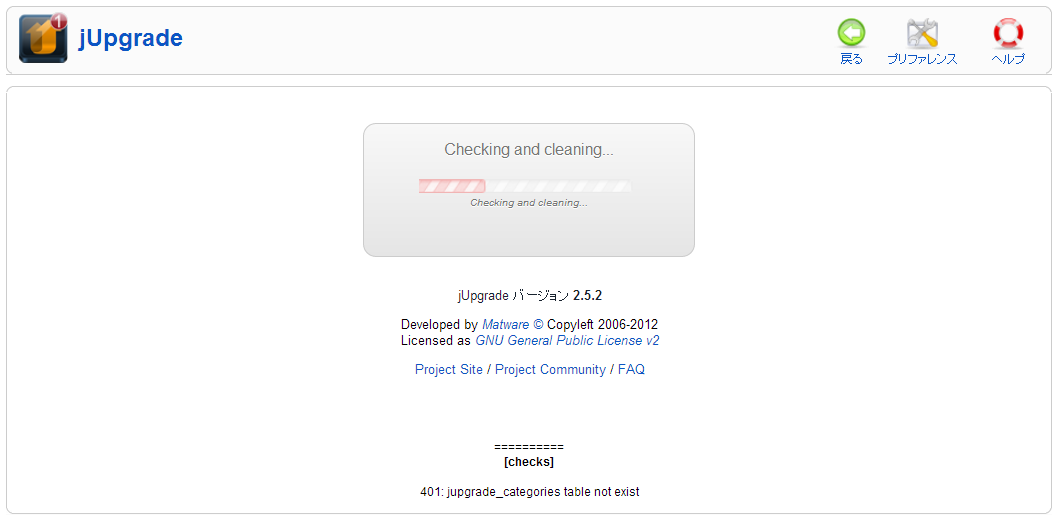
http://wiki.redcomponent.com/index.php?title=jUpgrade:Troubleshooting
- “401: jupgrade_categories table not exist”
- “402: jupgrade_menus table not exist”
- “403: jupgrade_modules table not exist”
- “404: jupgrade_steps table not exist”
When jUpgrade gets installed, one of the things it does is create tables in the Joomla! 1.5 database that help move the migration through each step. This includes tables for:
- converting sections into categories for Joomla! 2.5’s category-only structure
- converting menu and menu item references to accommodate 2.5’s new menu ID organization
- converting module and parameter references to accommodate 2.5’s new module ID organization
- checking that a step in the migration process has been completed before moving on to the next one
If these tables have not been created, jUpgrade cannot proceed with the migration. To fix this, simply uninstall and reinstall jUpgrade, and the script that makes the tables should run and resolve the issue. (Obviously to create these tables the administrator must have the relevant permissions, but if the site is on a shared host then the server host administrator should be contacted for further assistance.)




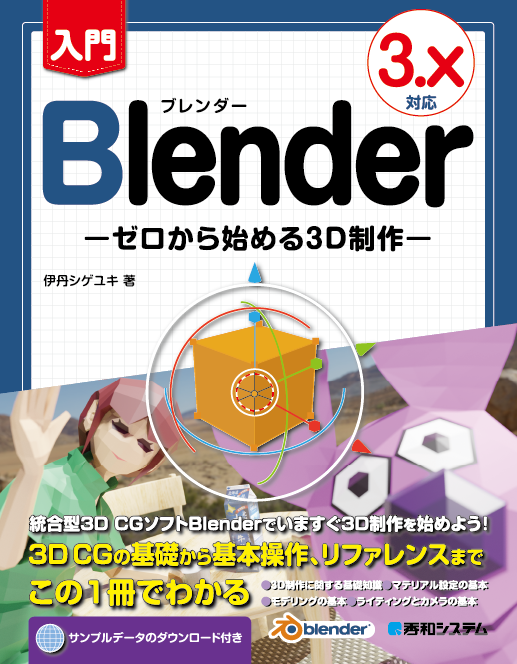


![ポッドキャスト[ドラマ]配信中!](https://itami.info/wp-content/uploads/2018/07/fifthvoiceImage.png)